Massage App
Introduction :
The application is for a massage parlour. One of the massage parlour from USA asked us to develop an application which shows their services in the application and user can book appointment for any of the service listed. User needs to register them self first and then they can view services . User can also view history of appointments. It was showing available slots only so user can get assured service on the specified time.
Background :
- The mobile app was built for any user who wants massage services. They can simply take appointment from this app so service provider can provide a better experience to the customer and customer can have surety for their booking so they can plan other things accordingly. The massage parlour can know in advance for the appointments booked so they can plan their schedule accordingly. This way both parties can save time and work efficiently.
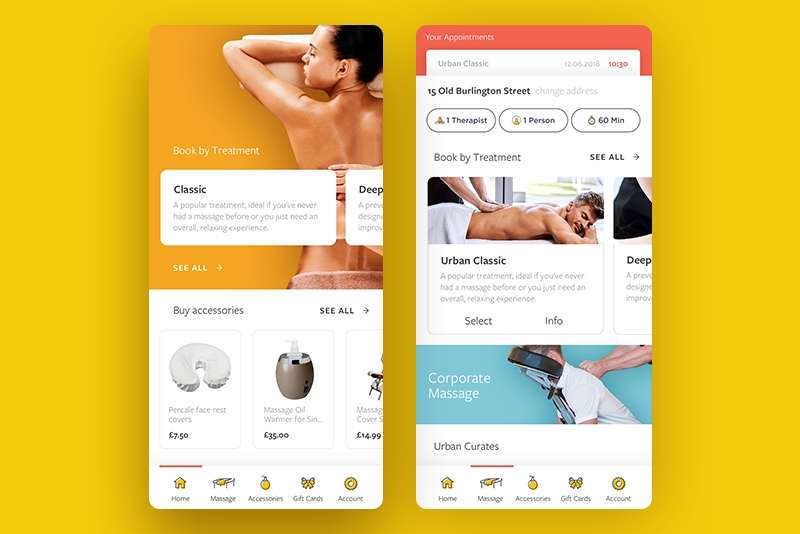
Evaluation of the case :
The mobile app is built in Android and iOS with Native development approach. The app have registration process. User can register via google as well. Here there were two types of user, one is business user who receive appointments and another one is customer who book appointments. Below are the list of functionalities we implemented :
- Startup page
- Login
- Registration
- Home page with sliding banner
- List of services user can book appointment for
- User can add details while booking the appointment
- Calendar to view appointments
- Notifications
- History of appointments
- Add appointments to device calendar
- On business user app
- List of day view, week view, month view for appointments booked
- Accept/reject appointments
- Mark as completed
- Show graphs
- List of users registered Here, there are few challenges like
- Integration of calender
- Push notifications (scheduler)
- Showing graphs which can help for analysis
- Login with google
- Two types of users
Proposed solution and changes :
We used MVC architecture to structured the project. Here we have used different third party libraries to achieve the functionalities. There are two types of users, so based on role we need to show different views in the application. The login/register with google option was really quick for end user to register on the app and start booking their appointments. The appointments were also added to device calender so user can get notification through that as well. The graphs on the business user login are really help full for a business person to track daily revenue and earnings. We keep UI very simple for booking of the service so user can book their services in minimum efforts. On the starting of the app, there is tutorial for the app which showed the basic functionalities. We had one section for notifications list, where user can view all notifications received. So a user missed any notification, he/she can always check it through that page. We implemented scheduler to send notifications to user 30 mins prior to their appointment time. We spent time in QA to assure the bug free application. We provided an end to end solutions like developing web-services and development of mobile application in Android and iOS. We used Java for Android and Objective-c for iOS. The backend was developed in Laravel.
Conclusion :
It took almost 45-50 days to complete the project in both platforms with development and testing. We follow a process like analysis of requirements, understand the use case, prepare document, divide modules in small tasks, start development and unit testing, do integration testing and fix bugs, move to production. This help us move fast and achieve targets.